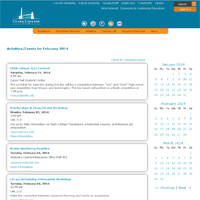 Have an event happening at the college you want to publicize? There are lots of ways to get the word out, but one of the easiest and most effective is to add it to the college’s Events Calendar.
Have an event happening at the college you want to publicize? There are lots of ways to get the word out, but one of the easiest and most effective is to add it to the college’s Events Calendar.
When you add an event to the Events Calendar, not only does it make that information accessible to anyone visiting the clark.edu website, but it also feeds into the events listings shown on the clark.edu home page, where the next four upcoming events are always listed. Considering that the home page gets tens of thousands of visits a day, this is a highly effective way to spread the word about your event.
Adding an event to the Events Calendar is easy. From the ClarkNet home page (login required), click the “Tools” button on the left-hand menu; scroll down to “College Calendar” and click “Add Events.” From there, you simply fill in the fields, and your event is automatically posted onto the calendar. One thing to remember: The program that imports this data cannot read “special characters” including curly quotes, diacritical marks (accents, umlauts, etc.), ampersands, and long dashes, so don’t include those in your text.
Once your event is posted to the Events Calendar, you can click on the event’s title to bring up a web page for that particular event listing. You can share that page’s URL in emails or on social media as an easy way to direct people to information about your event.
Adding events to the Events Calendar is a quick, easy, and efficient way to get the word out about upcoming events at the college. Try out this handy tool the next time you need to advertise an event!












