Introducing the “Green Clark” Web Page
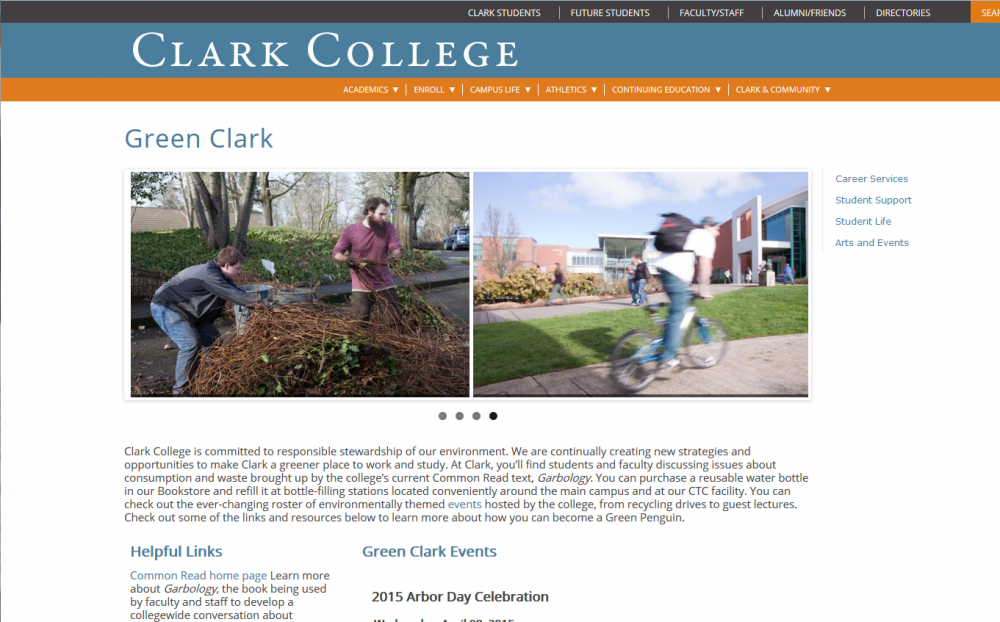
Clark recently launched a new “Green Clark” web area to make it easier to share and learn about environmental sustainability at the college.
Attention, Green Penguins! Now there’s a great new way to learn and share information about events and resources at Clark College that support environmental sustainability. The college’s new Green Clark web page was recently launched to help centralize information for everyone–employees, students, and community alike–interested in knowing about options Clark offers to be more environmentally responsible.
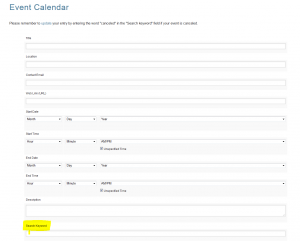
To add a keyword to your event, simply add it in the “Search Keyword” field in the online form on ClarkNet. (Click image to enlarge.)
Are you organizing an event that you think belongs on the Green Clark page? It’s easy to add it to the page’s calendar feed. Just add the keyword “greenclark” (all one word, all lower-case) to the “Search Keyword” field of your listing on the online Events Calendar. (See highlighting in the image to the left.)
As a refresher, any Clark employee can add an event to the college’s online Events Calendar through ClarkNet. Once logged into ClarkNet, simply select “Tools” from the main menu, then scroll down to “College Calendar” and select “Add Events.” Once you’ve filled out the simple form, your event will be added to the college’s main online calendar, where it will be accessible to anyone visiting the website and will appear on the clark.edu home page when it becomes one of the two closest upcoming events on the calendar.
If you’ve already created an event that you think belongs on the Green Clark page, it’s easy to add the “greenclark” search term to your event–all you have to do is log into ClarkNet, select “Tools,” and then under “College Calendar” select “Update/Delete Event.”